Sunday, February 26, 2017
How to Install Minimal ADB and Fastboot for Android Device in Windows XP 7 8 8 1 2 MB size compared to 500 MB Android SDK
How to Install Minimal ADB and Fastboot for Android Device in Windows XP 7 8 8 1 2 MB size compared to 500 MB Android SDK
ADB and Fastboot are two of the most important tools used while working with Android devices. If you want to modify, debug, and tweak along with their awesome uses in rooting, and other procedures ADB and Fastboot are a must for any Android device owner. Normally if you want to install ADB and Fastboot you have to download and setup the Android SDK (If you really want to learn about Android Development I highly recommend downloading and installing the full Android SDK from here), but this can be unnecessary for people who just want to install ADB and Fastboot. The total installation of Minimal ADB and Fastboot is around 2 MB in size (Compared to the 90+ MB size of the Android SDK Tools, and 425+ MB size of the complete Android SDK) making it very lightweight.
STEPS :
1. Download the .exe file from below link.
2. Follow the instructions and select where you would like to install (Example: Desktop).
3. Connect your device to computer with USB cable.
4. Now in your device turn on Developer Options (Setting -> Developer Options).
5. In Developer Options list, mark the check box “USB Debugging”.
6. Start Minimal ADB and Fastboot.
7. You should now see a command window open.
8. With the command window open you can now issue ADB and Fastboot commands to your device.
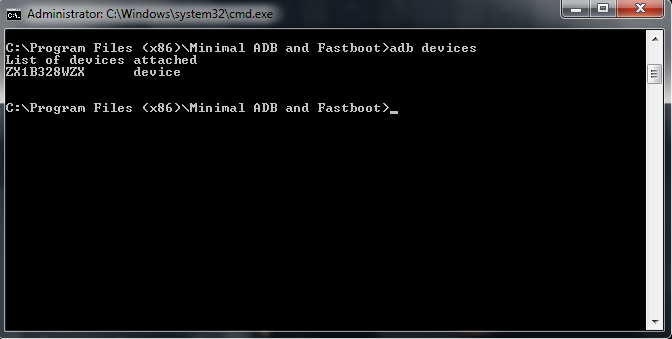
Link to download Minimal ADB and Fastboot : https://www.dropbox.com/s/7ajb66qltzg1fla/minimal_adb_fastboot_v1.2_setup.exe?dl=0
Go to link Download
Subscribe to:
Post Comments (Atom)
No comments:
Post a Comment