Friday, April 7, 2017
How to Change Flash Drive Icon
How to Change Flash Drive Icon
Customize removable drive icon without any software.
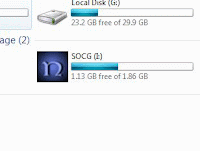
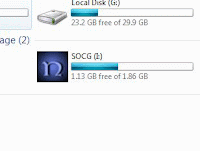
- Open any photo editing software like Photoshop or MS Paint or anyone you have.
- Create a bitmap image file of size 64x64 (or if you have a icon so dont Create)
- Design it according to you.
- Save it to your Drive with any file name. But change the extension to *.ico (e.g. "my_icon.ico")
- Now open notepad and type this code (that is in the box).
- Write your icon file name in place of "my_icon.ico" in the code.
- Save it also to your drive with file name "Autorun.inf"
- Now reconnect the drive, your icon will appear in place of original drive icon. Note: An "autorun.inf" file is a text file that can be used by the AutoRun and AutoPlay components of Windows Operating systems. There are many commands in autorun file to run the program, format, help.. will discuss later..
Go to link Download
Subscribe to:
Post Comments (Atom)
No comments:
Post a Comment