Saturday, April 1, 2017
hard drive self monitoring system has reported thy a parameter has exceeded its normal operating range Dell recommends that you back up your data regularly
hard drive self monitoring system has reported thy a parameter has exceeded its normal operating range Dell recommends that you back up your data regularly
BEST GREENHOUSES FOR GROOVING VEGETABLES
? ? 1(360)241-1624 ?

? ? 360organic.us ?
DURABLE! AFFORDABLE! ALUMINUM + UV POLYCARBONATE
Hello folks, I received question from one of my YouTube visitors Shane Velez, please visit and enjoy her channel.....
here is the question:
Every time I turn on my computer is shows normal dell black screen, then it goes black & another notice coma up on the bottom of the black screen. It says " hard drive self monitoring system has reported thy a parameter has exceeded its normal operating range" Dell recommends that you back up your data regularly." Then is says press F1 to continue, F2 to enter Setup When I press F1 the cursor at the top left corner is blinking, then the black screen it continues to a number of options on the black screen including stat windows normally.. I tried all including safe mode but it just goes to black screen. Can you help? ThanksPLEASE READ ENTIRE PAGE BEFOR STAR ACTING!
Well I hate to say that but sound look like hard drive getting start getting bad, in some cases systems is offering to create a backup, if your computer under a warranty I would definitely call manufacture in our case it is DELL
If you out of warranty let see what we can do.
1) I have had so many hard drives in past and it is like in my genes right now if when I get personally these issues, I shut down the PC, unplug all the peripherals -dvd drives, other hard drives, beside one main hard drive, then unplug your PC from power source, locate reset button on your motherboard, or read instruction based on your model how to reset motherboard, then plug power supply back, and start your pc, with just one hard drive(that is possible fix for SATA drive witch is come with newer pcs since 2010 for sure sometimes is earlier. ) See if your computer is boot, if not go to step 2
2) Again I just share with you folks what was work for me in many cases, I do repair computers is well, and in most cases successfully.
So what do you need to know first? The hard drive does not like when you start restarting your pc, while computer try diagnostics, sometimes it can take several hours, and not many of as have enough patients to wait, in future we pay with our lost data!.
So main think is have patients, what I would do personally when fill that my pc is dying, - removing hard drive and install new one, then using USB caddies to copy content back on to a normal drive, it little hassle but it better then wait till you lost it all.
3) Step 3 try to use original software that pre installed on your computer.
Try going to the hard drives manufacturers website, then download their bootable diagnostics and run the extended test on the hard drive.
Its likely you need to replace the hard drive, but you should run the diagnostics to verify. Try running Dell Diagnostics extended test on the hard drive.
The instructions for using Dells Diagnostics Utility, are HERE
Its true the best and sensible solution would be to back your disk up and use it either no more or as seldom as possible.
4) Try to shut down and restart and press F12 instead of F1 or F2 - then highlight the you HDD and press enter - see if computer will boot up with no problem?!?
If this process is fail then you will need to install new hard drive and install OS, use your recovery CD to install it. After that you can plug your damaged hard drive using external bay or use second SATA ports inside computer to install it...
Durable Greenhouses made from Polycarbonate UV Protected material and Aluminum
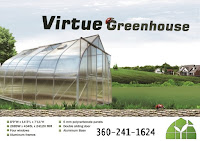
ALSO PLEASE VISIT THIS VIDEOS AND SEE IF YOU FIND SOMETHING NEED:
Windows Registry Tools can be downloaded here:
How to kip your PC Private by deleting DATA Permanently
http://askpctech.blogspot.com/2016/03/kip-your-pc-privat.html
This tutorial is made up on request several users, is well is fallowing video:
1)How to Delete Paint Recent Pictures from List in Windows 7
2)Win 7– Fix for “Safely Remove Hardware and Eject Media” not working How To
3)Windows 10 How to Fix Black Screen After Booting
4)How To Remove Windows 10 Upgrade Notification On Windows 7 And Windows 8
5)How to Delete Face book Page Permanently - 2015
6)How to Uninstall Windows 10 and Downgrade to Windows 7 or 8.1
7)detected: not-a-virus:remoteadmin.win32
8)How to change pictures into icons for folders
9)Speed up your PC Disable System Restore on SSD
10)Speed up your PC Disable Scheduled De-fragmentation SSD
11)2015 Black screen of DEATH Windows 7 & 8 - with cursor at start-up SOLVED
12)Upon start up only wallpaper shows FIX
13)Here is video on Windows 7 & 8 - Black screen with cursor at start-up FIX
You can also open Task Manager by pressing Ctrl+Shift+Esc.
14) I bought a windows 7 PC but it Look alike old PC FIX:
15) Windows 7 & 8 - Black screen with cursor at start-up FIX:
16) How To Fix Minecraft OpenGL Error Windows 7 xp vista 720p :
17) removing bars using regscanner regedit & file shredder 720p:
18) How to Recover windows Explorer from error 2014 720p
19) HOW TO Save on battery online
20) Windows 7 & 8 - Black screen with cursor at start-up FIX
Upon start up only wallpaper shows no icons
CTL+ALT+DEL then click file and new task. then type explorer.exe and press ok
Best Greenhouse system 2015
Go to link Download
Subscribe to:
Post Comments (Atom)
No comments:
Post a Comment