Saturday, November 12, 2016
How to enter the BIOS or CMOS setup
How to enter the BIOS or CMOS setup
BEST GREENHOUSES FOR GROOVING VEGETABLES
? ? 1(360)241-1624 ?

? ? 360organic.us ?
DURABLE! AFFORDABLE! ALUMINUM + UV POLYCARBONATE
Important 2015:
Speed up your PC Disable Scheduled De-fragmentation SSD
Speed up your PC Disable System Restore on SSD
How to enter the BIOS or CMOS setup
Because of the wide variety of computer and BIOS manufacturers over the evolution of computers, there are numerous ways to enter the BIOS or CMOS Setup. Below is a listing of the majority of these methods as well as other recommendations for entering the BIOS setup.
New computers
Computers that have been manufactured in the last few years allow you to enter the CMOS by pressing one of the below five keys during the boot. Usually its one of the first two.
- F1
- F2
- DEL
- ESC
- F10
* F10 is also often used for the boot menu. If F10 is the boot menu your computer is likely F2 to enter setup.
A user will know when to press this key when they see a message similar to the example below as the computer is booting. Some older computers may also display a flashing block to indicate when to press the F1 or F2 keys.
Press <F2> to enter BIOS setup
Tip: If your computer is a new computer and you are unsure of what key to press when the computer is booting, try pressing and holding one or more keys the keyboard. This causes a stuck key error, which may allow you to enter the BIOS setup.
Once youve successfully entered the CMOS setup you should see a screen similar to the example below.
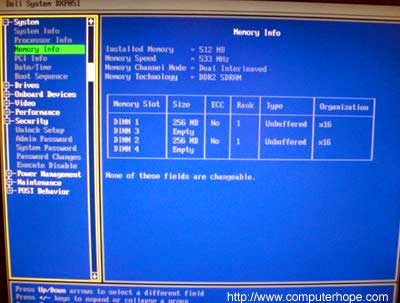
Older computers
Unlike the computers of today, older computers (before 1995
) had numerous different methods of entering the BIOS setup. Below is a listing of general key sequences that may have had to be pressed as the computer was booting.- CTRL + ALT + ESC
- CTRL + ALT + INS
- CTRL + ALT + ENTER
- CTRL + ALT + S
- PAGE UP KEY
- PAGE DOWN KEY
ACER BIOS
If your computer is unable to boot or you want to restore the BIOS back to bootable settings and your computer uses an ACER BIOS, press and hold the F10 key as you turn on the computer. While continuing to hold the F10 key, you should hear two beeps indicating that the settings have been restored.
AMI BIOS
Older AMI BIOS could be restored back to bootable settings by pressing and holding the Insert key as the computer is booting.
BIOS or CMOS diskettes
Early 486, 386, and 286 computers may have required a floppy disk in order to enter the BIOS setup. These diskettes are known as ICU, BBU, and SCU disks. Because these diskettes are unique to your computer manufacturer, you must obtain the diskettes from them.
Early IBM computers
Some models of early IBM computers required that the user press and hold both mouse buttons as the computer was booting in order to enter the BIOS setup.
Other suggestions
Finally, if none of the above suggestions help get you into your CMOS setup you can cause a stuck key error, which will usually cause the CMOS setup prompt to appear and remain until you press a key to continue. To do this press and hold any key on the keyboard and do not let go (you may get several beeps as youre doing this). Keep holding the key until the computer stops booting and youre prompted with an option to enter setup or to press another key to continue booting.
Additional information
What is the difference between BIOS and CMOS?
If this info helped to you, please make your contribution to support this Blog and our channel.
Additional information
What is the difference between BIOS and CMOS?
What are the F1 through F12 keys?
How to use system recovery options in Windows?
Random black screen while playing games
How to Delete and Clear Recent Items in Windows 7 Jump Lists
How to enter the BIOS or CMOS setup
What is the difference between BIOS and CMOS?
What are the F1 through F12 keys?
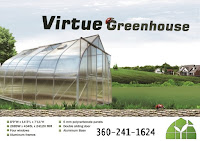
Durable Greenhouses made from Polycarbonate UV Protected material and Aluminum
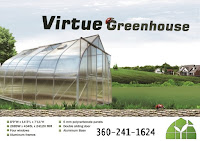
ALSO PLEASE VISIT THIS VIDEOS AND SEE IF YOU FIND SOMETHING NEED:
Windows Registry Tools can be downloaded here:
How to kip your PC Private by deleting DATA Permanently
http://askpctech.blogspot.com/2016/03/kip-your-pc-privat.html
This tutorial is made up on request several users, is well is fallowing video:
1)How to Delete Paint Recent Pictures from List in Windows 7
2)Win 7– Fix for “Safely Remove Hardware and Eject Media” not working How To
3)Windows 10 How to Fix Black Screen After Booting
4)How To Remove Windows 10 Upgrade Notification On Windows 7 And Windows 8
5)How to Delete Face book Page Permanently - 2015
6)How to Uninstall Windows 10 and Downgrade to Windows 7 or 8.1
7)detected: not-a-virus:remoteadmin.win32
8)How to change pictures into icons for folders
9)Speed up your PC Disable System Restore on SSD
10)Speed up your PC Disable Scheduled De-fragmentation SSD
11)2015 Black screen of DEATH Windows 7 & 8 - with cursor at start-up SOLVED
12)Upon start up only wallpaper shows FIX
13)Here is video on Windows 7 & 8 - Black screen with cursor at start-up FIX
You can also open Task Manager by pressing Ctrl+Shift+Esc.
14) I bought a windows 7 PC but it Look alike old PC FIX:
15) Windows 7 & 8 - Black screen with cursor at start-up FIX:
16) How To Fix Minecraft OpenGL Error Windows 7 xp vista 720p :
17) removing bars using regscanner regedit & file shredder 720p:
18) How to Recover windows Explorer from error 2014 720p
19) HOW TO Save on battery online
20) Windows 7 & 8 - Black screen with cursor at start-up FIX
Upon start up only wallpaper shows no icons
CTL+ALT+DEL then click file and new task. then type explorer.exe and press ok
Best Greenhouse system 2015
If this info helped to you, please make your contribution to support this Blog and our channel.
SUBSCRIBE TO OUR NEW CHANNEL TO SEE:
Car Crush Compilation
Go to link Download
Subscribe to:
Post Comments (Atom)
No comments:
Post a Comment