Saturday, April 1, 2017
How to Delete Paint Recent Pictures from List in Windows 7
How to Delete Paint Recent Pictures from List in Windows 7
BEST GREENHOUSES FOR GROOVING VEGETABLES
? ? 1(360)241-1624 ?

? ? 360organic.us ?
DURABLE! AFFORDABLE! ALUMINUM + UV POLYCARBONATE
This tutorial will show you how to delete all or specific Recent pictures from the file button -> go to new/ Open/ and Save drop down menus in Paint (mspaint) for your user account in Windows 7 & Windows 8.
This can be handy if a recent file in the "Recent pictures" list is no longer available but still listed, or if you just wanted to clear the recent file history in your user accounts Paint from any prying eyes.
EXAMPLE: "Recent Pictures" in Paint ( mspaint.exe )
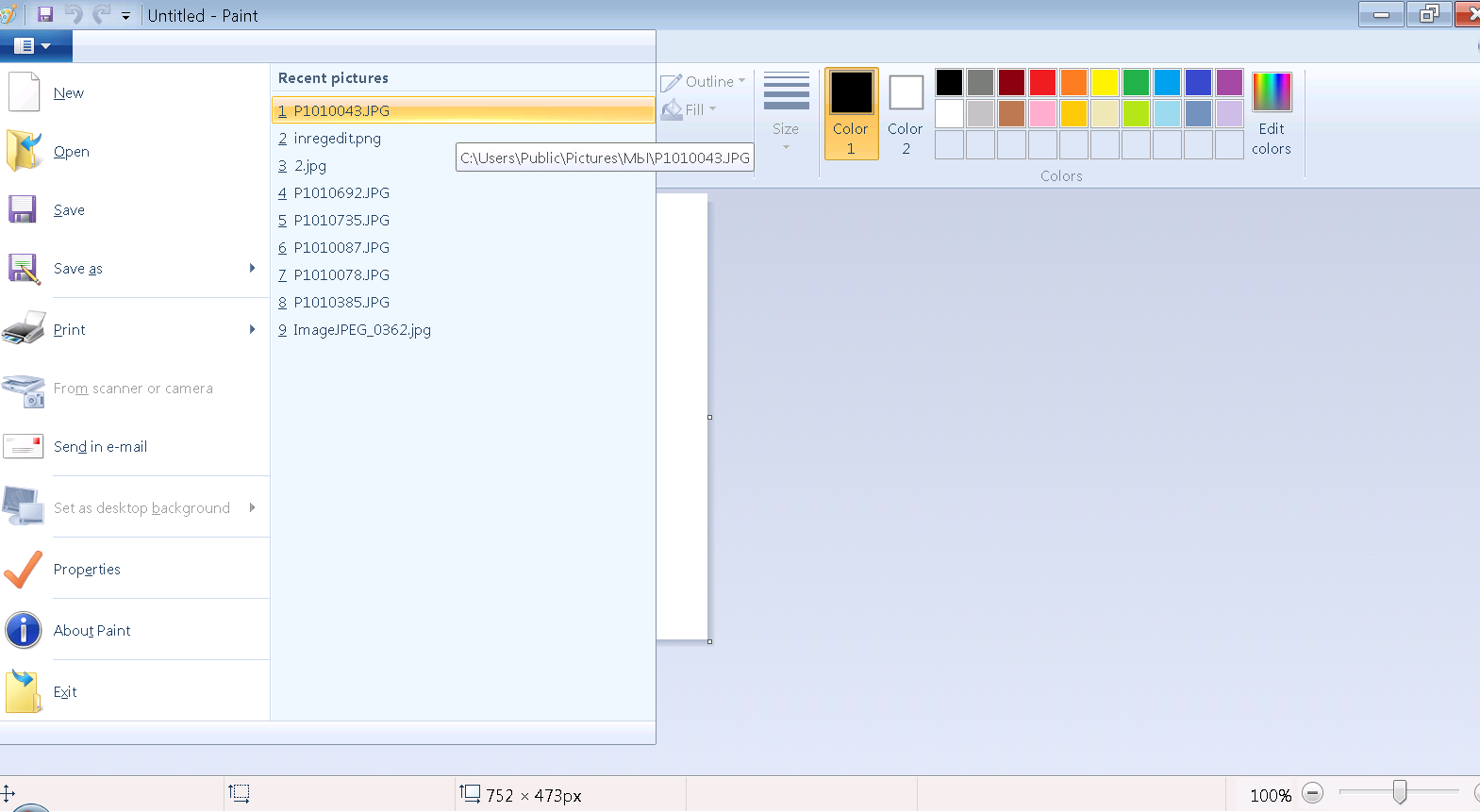
OPTION ONE:
To Delete Specific "Recent pictures" in Paint
1. Press the Windows + R keys to open the Run dialog, type regedit, and press Enter.
2. If prompted by UAC, then click/tap on Yes.
NOTE: Standard users will not be prompted for this.
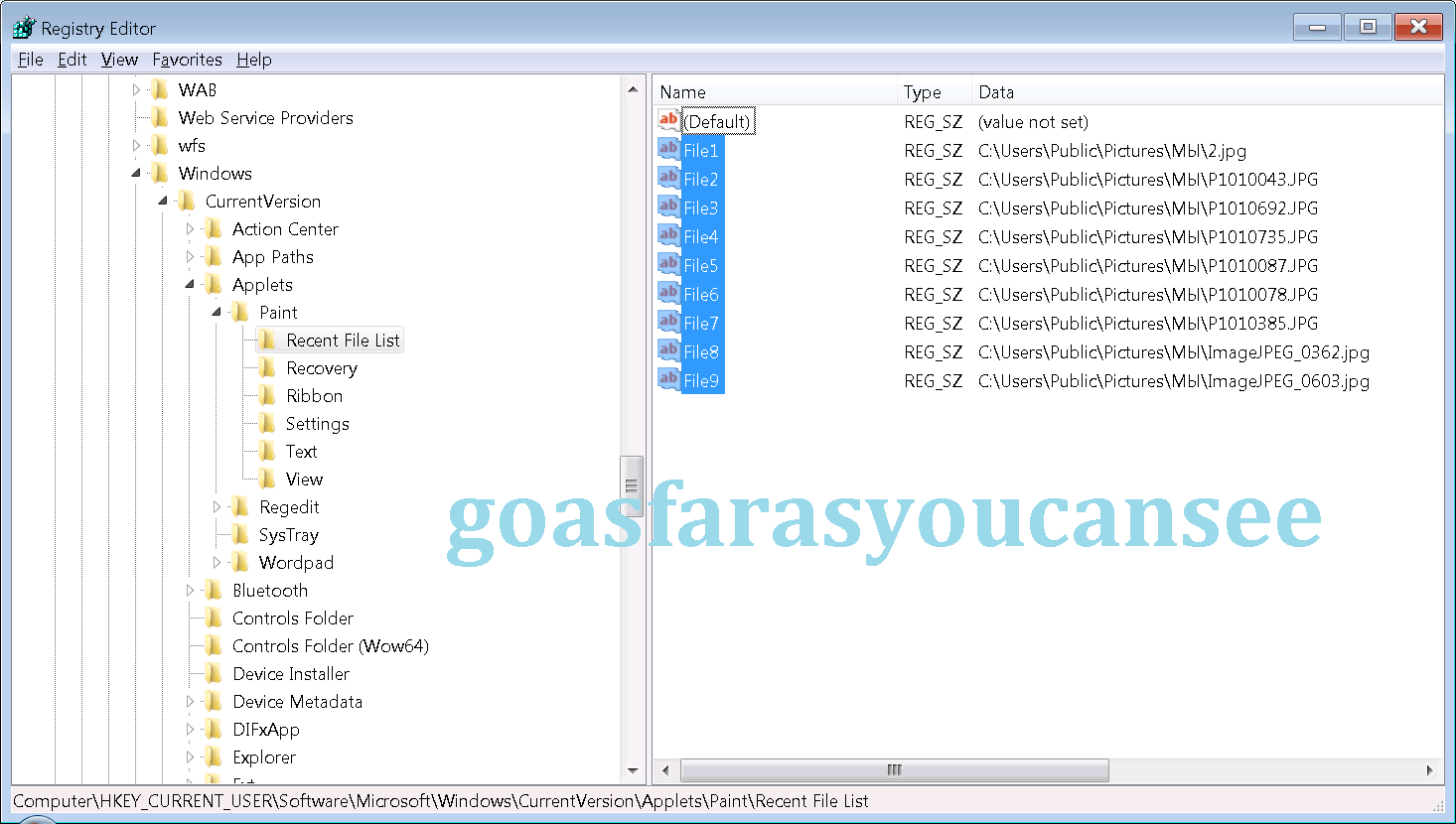
HKEY_CURRENT_USERSoftwareMicrosoftWindowsCurrentVersionAppletsPaintRecent File List
4. In the right pane of Recent File List, look for a listed File# string value that has the recent picture path that you wanted to delete. When found, right click on the File, and click/tap on Delete.
5. Click/tap on Yes to approve deleting it.
6. Repeat steps 4 and 5 if you would like to delete any other "Recent pictures" from the list in Paint.
7. When finished, close regedit.
8. If Paint is open, then close and reopen it to apply.
OPTION TWO:
To Reset and Clear All "Recent pictures" in Paint with a REG File
1. Click/tap on the Download link below to download the file below.
Reset_and_Clear_Paint_Recent_Pictures_List.reg
download
2. Save the .reg file to your Desktop.
3. Double click/tap on the downloaded .reg file to merge it.
4. If prompted, click/tap on Run, Yes (UAC), Yes, and OK to approve the merge.
5. If Paint is open, then close and reopen it to apply.
6. When done, you can delete the downloaded .reg file if you like.
Durable Greenhouses made from Polycarbonate UV Protected material and Aluminum
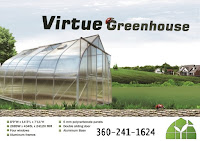
ALSO PLEASE VISIT THIS VIDEOS AND SEE IF YOU FIND SOMETHING NEED:
Windows Registry Tools can be downloaded here:
How to kip your PC Private by deleting DATA Permanently
http://askpctech.blogspot.com/2016/03/kip-your-pc-privat.html
This tutorial is made up on request several users, is well is fallowing video:
1)How to Delete Paint Recent Pictures from List in Windows 7
2)Win 7– Fix for “Safely Remove Hardware and Eject Media” not working How To
3)Windows 10 How to Fix Black Screen After Booting
4)How To Remove Windows 10 Upgrade Notification On Windows 7 And Windows 8
5)How to Delete Face book Page Permanently - 2015
6)How to Uninstall Windows 10 and Downgrade to Windows 7 or 8.1
7)detected: not-a-virus:remoteadmin.win32
8)How to change pictures into icons for folders
9)Speed up your PC Disable System Restore on SSD
10)Speed up your PC Disable Scheduled De-fragmentation SSD
11)2015 Black screen of DEATH Windows 7 & 8 - with cursor at start-up SOLVED
12)Upon start up only wallpaper shows FIX
13)Here is video on Windows 7 & 8 - Black screen with cursor at start-up FIX
You can also open Task Manager by pressing Ctrl+Shift+Esc.
14) I bought a windows 7 PC but it Look alike old PC FIX:
15) Windows 7 & 8 - Black screen with cursor at start-up FIX:
16) How To Fix Minecraft OpenGL Error Windows 7 xp vista 720p :
17) removing bars using regscanner regedit & file shredder 720p:
18) How to Recover windows Explorer from error 2014 720p
19) HOW TO Save on battery online
20) Windows 7 & 8 - Black screen with cursor at start-up FIX
Upon start up only wallpaper shows no icons
CTL+ALT+DEL then click file and new task. then type explorer.exe and press ok
Best Greenhouse system 2015
Go to link Download
Subscribe to:
Post Comments (Atom)
No comments:
Post a Comment