Sunday, October 30, 2016
Install firefox without any browser using FTP command in terminal on a Mac
Install firefox without any browser using FTP command in terminal on a Mac
How to download Firefox without any Web Browser on your Mac
I recently came across an interesting situation on my friends Mac wherein one of my clients updated his Safari from Mac App Store software update and then he started getting the following error message whenever he opens the safari on his Macbook Pro.He was running Mac OS X 10.8.
"This version of safari is not souported on the current version of OS X.Please upgrade to OS X 10.10 or above."
Unfortunately he did not have any alternate browser installed on his Mac and he could not install any other browser now as it requires you to have a browser to go to the download link.So the only option left was download the installation file on another computer and save it to a flash drive and install the Firefox or Chrome as an alternate browser on the other one where Safari does not work.
I tried to fix it but did not find any way but to reinstall OS X or upgrade to 10.10.4.
So here is the way to install Firefox without any browser using FTP command in terminal on a Mac.
Note: - If you are running OS X 10.6 Snow Leopard then you could download Safari Version 5.0.5 to your home folder from terminal.app ( no browser) required, just copy and paste:
curl -o Safari.dmg -R http://appldnld.apple.com.edgesuite.net/content.info.apple.com/Safari5/041-0564.20110413.Fi9pb/Safari5.0.5SnowLeopard.dmg
Incoming Search terms
install Firefox without any browser
Mac terminal command to install firefox without any browser
install firefox using terminal command on a mac without any browser
firefox download -ftp command without any browser
ftp command to download firefox on a mac without any browser
Mozilla firefox installation without safari
download firefox without safari
get a browser without any browser
download and install firefox free without any other browser
install firefox on mac with terminal ftp command
Unfortunately he did not have any alternate browser installed on his Mac and he could not install any other browser now as it requires you to have a browser to go to the download link.So the only option left was download the installation file on another computer and save it to a flash drive and install the Firefox or Chrome as an alternate browser on the other one where Safari does not work.
I tried to fix it but did not find any way but to reinstall OS X or upgrade to 10.10.4.
So here is the way to install Firefox without any browser using FTP command in terminal on a Mac.
- Go to Spotlight and type Terminal. Click on Terminal app to open it.
- In Terminal type “ftp” and hit enter.
- type “open ftp.mozilla.org” and hit enter.
- It will ask for a username, type “anonymous” and hit enter.
- It will then ask for a password, type “anonymous” and hit enter.
- Open the folder with the latest Mac release of Firefox by typing in:
- “cd pub/mozilla.org/firefox/releases/latest/mac/en-US/” and then enter.
- View the contents of the current directory by typing in “ls” and then enter.
- Switch to binary file mode by typing in “type image” and then hit enter..
- When you typed in “ls” from step 7, it should have listed a .dmg file for you. As of writing the latest version is Firefox 39.0.dmg. In this case, we will type in: get “Firefox 39.0.dmg” (type in the quotes)
- Now go type Firefox in the spotlight you should see the Firefox 39.0.dmg file downloaded.Click on the file and install it.
- Type “bye” to exit the FTP mode, and then quit terminal.
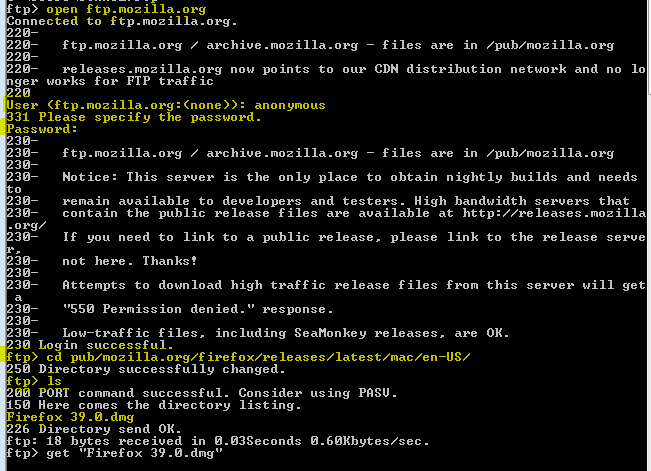 |
| Install firefox without any browser using FTP on Mac |
 |
| Install firefox without any browser using FTP on Mac |
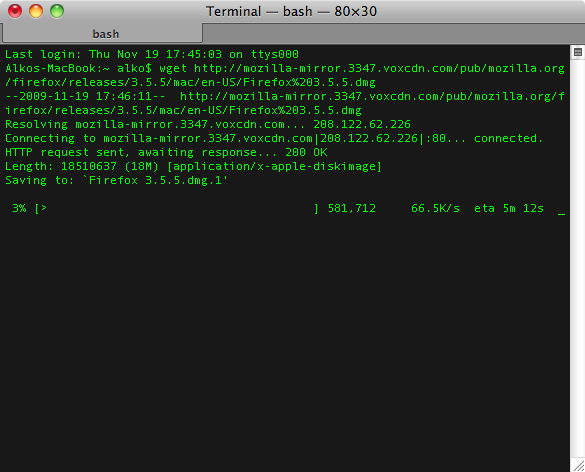 |
| Install firefox without any browser using FTP on Mac |
Note: - If you are running OS X 10.6 Snow Leopard then you could download Safari Version 5.0.5 to your home folder from terminal.app ( no browser) required, just copy and paste:
curl -o Safari.dmg -R http://appldnld.apple.com.edgesuite.net/content.info.apple.com/Safari5/041-0564.20110413.Fi9pb/Safari5.0.5SnowLeopard.dmg
install Firefox without any browser
Mac terminal command to install firefox without any browser
install firefox using terminal command on a mac without any browser
firefox download -ftp command without any browser
ftp command to download firefox on a mac without any browser
Mozilla firefox installation without safari
download firefox without safari
get a browser without any browser
download and install firefox free without any other browser
install firefox on mac with terminal ftp command
Go to link Download
Subscribe to:
Post Comments (Atom)
No comments:
Post a Comment