Saturday, December 31, 2016
HOW TO USE MTN WHATSAPP MB for free browsing
HOW TO USE MTN WHATSAPP MB for free browsing






Create new APN
NAME: MTN NG
APN: web.gprs.mtnnigeria.net
APN TYPE: default,supl,is
Proxy: 127.0.0.1
Port: 8080
This is the configuration for simple server
Proxy server: 10.199.212.2
Port server: 8080
Tweak type: Host Replacement
Injection host:wam.mtnwhatsapp.com
Den click the little box at the right hand corner of the simple server menu for connection
U are nw go to go
Go to link Download
HP pavillion S7730 desktop Drivers For window XP
HP pavillion S7730 desktop Drivers For window XP
It is recomended to install windows XP SP2 first before installing the driver. If you need to download follow the download link below:
Make sure you install Windows XP service pack 2.
http://www.microsoft.com/downloads/details.aspx?FamilyID=049C9DBE-3B8E-4F30
-8245-9E368D3CDB5A&displaylang=en
Install Chipset first:
Fall 2006 Original Intel Chipset Drivers
Install and the restart before continue to install other driver.
Graphic:
Fall 2006 Original NVIDIA Unified Graphics Drivers
NVIDIA Unified Graphics Driver Update
Audio/Sound (download and install the first one recomended)
ftp://152.104.238.19/pc/audio/WDM_R214.exe
or
Fall 2006 Original Realtek High Definition Audio Drivers
Wireless:
Fall 2006 Original HP USB Wireless LAN Drivers
but if the wireless didn,t work Loading the appropriate Intel (pro/100) network driver ill work.
(use force method to install driver)
Keyboard/Mouse Drivers
Fall 2006 Original HP Multimedia Keyboard/Mouse Drivers
Lan/Network
Fall 2006 Original Realtek LAN Drivers
--------------------------------------------------------------
Firmware:
Samsung P120S SP2X04C Series Hard Disk Drive Firmware Update
DVD-RW 16X HL-DT-ST DVDRRW GSA-H20L Drive Firmware Update
DVD-RW 16X LITE-ON DVDRW SHM-165H6S Drive Firmware Update
DVD-RW 16X TSSTcorp CD/DVDW TS-H652L Optical Drive Firmware Update
Software:
HP Update Security Vulnerability Update
Sonic Digital Media Plus/Deluxe Application Update
HP Update
Unistall tools(if only needed)
Promise RAID Driver Uninstall Utility
Go to link Download
How to get back pictures videos music from Huawei mobile phone
How to get back pictures videos music from Huawei mobile phone

"Today I restored my Huawei mobile phone as I forgot the password. But I found that all the pictures, videos, music and other files are gone. How can I get them back? Can I get back on my phone because it contains some of my important data?"
Data loss is one of the common issues which most of people face these days. Some user feel it a very helpless situation when they lose their important files on their Huawei Android phones, like Huawei Ascend. How to restore your lost files from Huawei android phones? If delete something from your HUAWEI Android phone you can get it back by the use of Huawei Android Phone Data Recovery. This can recover deleted text messages, phone book numbers or contacts from the SIM card memory. You can also recovery data from your memory card through the same.
H-Data Android Recovery Software is one of the best Huawei Phone Data recovery tool in the world. You can use this Huawei file recovery to recover photos, SMS, contacts, videos, call logs, and other files from Huawei phones.The best thing about this software is that it doesn’t works on every mobile type and almost supports all windows version. It even offers user friendly interface that doesn’t need the technical guy to operate it.
By using it, you can recover your deleted text messages, photos, videos and other data from Huawei android devices with only a few clicks. download Huawei Android recovery software.
Steps to Recover Deleted Photos, SMS, Contacts, Videos from Huawei
Step 1: Connet your Android Phone to Computer
Connect android phone to computer. Then in Computer, check whether the smart phone shows as a drive letter (e.g. drive E: ).
Step2: Run H-Data android phone recovery program on windows OS (Windows 8.1/8/7/Vista/XP...)
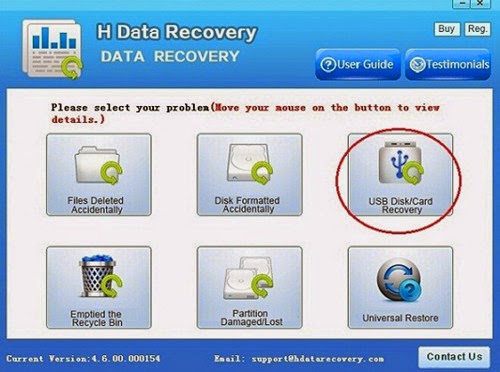
Step3: Scan deleted files or lost data on formatted crashed not recognized external hard drive
After you select the "USB disk/Card recovery", press "Next" to start scanning for recoverable photos, videos, and music files.
Step4: Select and recover lost hard disk data
After the program finish scanning all files, you can preview the files you wanted. Then mark the files you need. Click the “Recover” button to recover deleted data on htc one.
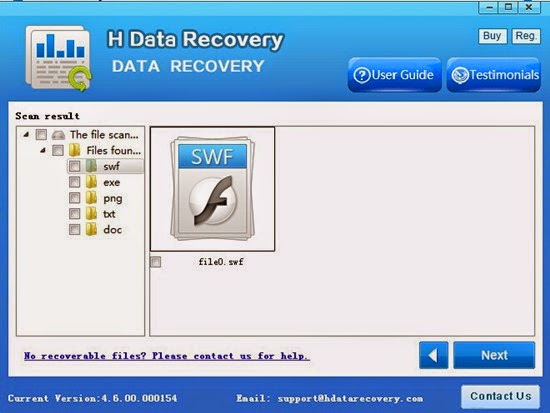
Besides Huawei phone, H-Data Android Data Recovery support varies kind of Android smart phone such as LG, Motorola, Samsung, HTC, etc.
View more post
Recover lost or deleted files from Android and Samsung Galaxy Phone
Galaxy S6 microSDXC Card Photo Recovery - Recover deleted picture files on Android
Is it easy to Recover Deleted / Formatted Android Deleted Photos
The way to recover deleted files from a freshly formatted sd card
Recovery accidentally lost 3 weeks of pictures from digital camera SD card
Go to link Download
How to recover data in Mac if the disk image is corrupt
How to recover data in Mac if the disk image is corrupt
How to recover data in Mac if the disk image is corrupt
There are different formats of files on the hard disk image of Mac OS (eg Mac OS X) and.DMG is the most popular among them is used to create. A.DMG (short for disk image file) allows you to secure password protection and file compression. Therefore, both the distribution of files and security.
If you the.DMG file, it is mounted as a hard disk in the Finder. You can easily create.DMG file with the tools included in Mac OS, such as Disk Utility in Mac OS X 10.5, 10.4 and 10.3. You can also the.DMG file with the command line tool hdiutil.
When creating a disk image is the best option to prevent data loss, but sometimes when you copy the disk to install the data access, you may receive the following error message:
"The disk image you are opening may be damaged and could damage the system. Are you sure that you open this disk image?"
Mac OS X recognizes the image of the damaged drive to mount an image as damaged can lead to data loss. In these situations, you can not read data off the.DMG file and then you should go for Mac Data Recovery for the problem.
Mac Data Recovery is the process of scanning the hard drive for missing data, lost or inaccessible data. It offers potential help in most cases of data loss and save your important data and personal.
You can use Mac Data Recovery in a simple, safe, fast and automated using the most powerful Mac recovery software like Stellar Phoenix Macintosh data recovery using. This Mac recovery software is capable in most situations of Mac logical data loss problems. Phoenix Mac Data Recovery supports recovery from HFS, HFS +, HFSX, HFS Wrapper and FAT file system volumes. This Mac recovery software is compatible with Mac OS X 10.5, 10.4 and 10.3.9.
How to recover data in Mac if the disk image is corrupt
Go to link Download
How Can You Fix all my icons are the same thing and it opens whatever that icon is Urgent!
How Can You Fix all my icons are the same thing and it opens whatever that icon is Urgent!
all my icons are the same thing and it opens whatever that icon is. Urgent!
All my icons have changed to the same thing, I dont know how to fix it.
Ive downloaded AVG and it scans but still all the icons appear the same.
How do I fix this? This is Urgent thank you!
Keys to the Problem all my icons are the same thing and it opens whatever that icon is. Urgent!
Download Error Fixer (Free)
Check Windows System Requirements
Microsoft Windows Requirements :
- 1 gigahertz (GHz) or faster 32-bit (x86) or 64-bit (x64) processor
- 1 gigabyte (GB) RAM (32-bit) or 2 GB RAM (64-bit)
- 16 GB available hard disk space (32-bit) or 20 GB (64-bit)
This error can be due to some configuration requirements for you system. If your PC hardware is not up to par, then make sure you upgrade where necessary before continuing.
Recommended Method to Repair the Problem: all my icons are the same thing and it opens whatever that icon is. Urgent!:
How to Fix all my icons are the same thing and it opens whatever that icon is. Urgent! with SmartPCFixer?
1. You can Download SmartPCFixer here. Install it on your system. When you open SmartPCFixer, it will perform a scan.
2. After the scan is done, you can see the errors and problems need to be fixed. Click Fix All.
3. When the Fixing part is finished, your computer has been speeded up and the errors have been fixed
Related:
Read More: How Can I Fix - All my usb isnt working error "Windows has stopped this device because it has reported problems (Code 43)"?,Troubleshooter of Error: all of a sudden I cant open any documents I already have in excel 2010...why?,all my incoming e-mails are attachments [Anwsered],How to Resolve - All my icons have changed and my programs dont show on the Start Button?,Troubleshooter of Error: all icons to word pad icons,All browsers and the softwares which run from internet is also not working,all free space now used?.,All icons open with Windows Media Player,all emails, docs, music etc are being saved in the pictures library as well as appropriate locaton,all icons are displayed in IE & not oppening
Go to link Download
Friday, December 30, 2016
How can I deleted data
How can I deleted data
How can I deleted data
Computer Healthy Options
If your computer is running well and you just want to restore the deleted data so that the first look in the trash. Search the directory for files and (if any) of the files, right-click on the Repair option. In this way, the files to the last directory you for the cancellation.
If the files to the Recycle Bin, as this does not mean that they completely erased from your computer. Windows hard disk and file management software to say flag with a wrench, they are no longer a path to the folder (ie, that were removed from the index) and that their place will be copied to the hard disk can be removed. The data recovery software you can scan your hard drive for files marked with flags and give them the opportunity to view these files (ie the re-location of the directory) to restore.
Computer Options defect
If your computer no longer start properly then there are a number of approaches to try to restore the deleted data. The starting point must not be touched by Windows in Safe Mode. This limits the services to be performed, so you can boot to Windows and save a lot less data can.
A more complex approach is to start Windows in DOS mode. This affects only the technically savvy PC owners how to work through a DOS prompt, be a slow process and is not recommended if you are not sure what commands are used. With DOS, you can browse the folders and files to copy to (especially on a floppy disk).
If Windows will not start because of a damaged disk, you must restart your computer from a bootable floppy disk. The boot disk of Windows is a good (free) basis, and the Windows PC to boot, run the control of the administration and hopefully your system is running.
To look at other boot disks using anti-virus boot disk (your anti-virus software vendors) and the hard Reimage PC Repair Boat. An anti-virus disk does not boot Windows and run a scan of the hard disk to determine whether viruses are the cause of the problem. Reimage the boot disk when the Windows Registry and file system for errors that can be repaired scans.
As touched on each of these approaches before you begin repairs to restore deleted data and copies of your personal data when Windows is running.
How can I deleted data
Go to link Download
Hacking TP Link WR1043ND Part 2
Hacking TP Link WR1043ND Part 2
First of all what is OpenWRT?
It is a niche Linux Distribution meant for Routers.
Which means after installing it you can add packages onto the Operating System to expand its capabilities.
Much like any Linux Distribution it maintains a package repository for end-users.
It will help alot if you have prior knowledge on Linux Terminal Commands because OpenWRT run Linux.
Why OpenWRT out of so many Third Party Firmware?
OpenWRT provides its own Repository brimming with numerous packages.
It is very much like Debian is for Routers.
Hardware Required:
- Working Ethernet Cable to connect the PC to the Router (You should have 1 in the Box where you bought the Router).
The Software Required is for controlling the Router Via a PC otherwise you cant interact with it.
- SSH Terminal (For Windows Download Putty, Most GNULinux should have SSH Terminals by Default) This Program is for Accessing the router like logging in to a server.
- WinSCP (For Windows Download WinSCP, Most GNULinux should have SCP Terminals by Default) This Program is for Uploading and Downloading Packages to the Router.
- Fairly Advance Web Browser ( Either Firefox, Internet Explorer and Chrome will do) This is for accessing the LuCI Web Interface installed into the router.
For TP-Link WR1043ND we access the OpenWRT Stable Repository.
Go to the Folder for the latest release of OpenWRT then go into the /ar71xx/ subfolder.
This folder is meant for Atheros MIPS Processor based routers.
Scroll until you find files with the name "openwrt-ar71xx-tl-wr1043nd-v1-"
Look carefully and you should see 2 matching files:
The first ends with
openwrt-ar71xx-tl-wr1043nd-v1-squashfs-sysupgrade.bin
The second one ends with
openwrt-ar71xx-tl-wr1043nd-v1-squashfs-factory.bin
Sysupgrade is for Upgrading Routers already installed with OpenWRT of the older versions while factory is for Upgrading Routers on Original Firmware.
Assuming the Router is runnning Original Stock Firmware from TP-Link, download
openwrt-ar71xx-tl-wr1043nd-v1-squashfs-factory.bin
b)Flashing the Firmware
- Disconnect all Internet Connections on the PC and Router.
- Ensure the Router/PC is on Stable Power Source.
- Connect the PC use to upload the file to the Router using the Ethernet Cable.
- Open Internet Browser on the PC
- Type "192.168.1.1" in the URL Bar of the Internet Browser to access the TP-Link Router Configuration Page if you did not touch any ip configuration the default is usually 192.168.1.1.
- Default Login name and Password is written under the Router.
- Go to the Firmware Upgrade Utility Page
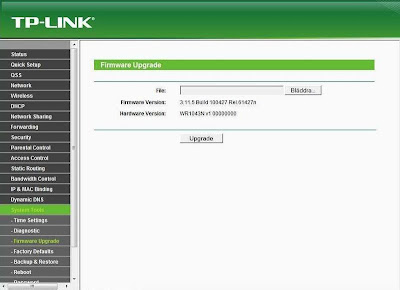
- Click on Browse then navigate to the Folder where you downloaded openwrt-ar71xx-tl-wr1043nd v1-squashfs-factory.bin
- Click Upgrade and Wait for 15 mins
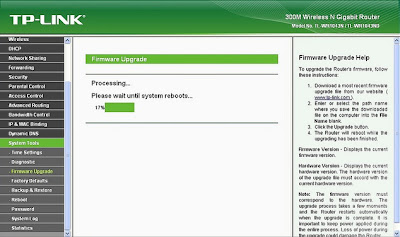
- Double Check the Lights on the Router it should blink quickly then turn off then turn on again.
- Type "192.168.1.1" in the URL Bar of the Internet Browser again. You should see the LuCI Webpage

- There should be no password just click login. Set a password (Under Administration) immediately to enable SSH Login.
- You are done your router is now running on OpenWRT, but you are not done yet you still need to configure the router for normal use.
Go to link Download
Hướng dẫn cà i đặt USB Driver Xiaomi
Hướng dẫn cà i đặt USB Driver Xiaomi

Cài ??t Xiaomi Hongmi USB Driver:
Go to link Download
Improving your PowerPoint Slides
Improving your PowerPoint Slides
For users of Microsoft PowerPoint go to http://office.microsoft.com/en-us/templates/ to download more aesthetically pleasing content slide design.
Then download the template you want to the desktop then copy to the folder below:
C:Users{your user profile here}AppDataRoamingMicrosoftTemplatesDocument Themes
This is just something to get nice slides without spending too much time on designing however a great presentation still depends on the content and speaker.
Few simple rules:
Keep the wordings on the slide simple summaries, speak more and engage your audience.
Go to link Download
HP 9050 MFP DRIVER by Buckley
HP 9050 MFP DRIVER by Buckley
| Name: | Hp 9050 Mfp Driver |
| File size: | 24 MB |
| Date added: | June 27, 2013 |
| Price: | Free |
| Operating system: | Windows XP/Vista/7/8 |
| Total downloads: | 1041 |
| Downloads last week: | 80 |
| Product ranking: | ★★★☆☆ |
Have you ever cheated on an exam? He secretly showed me her picture. I have a sore throat and runny nose. I cant find my watch. It has been raining since Sunday. Ive visited many countries, but I like Japan best of all. Cheers! What is the matter with you? I like to spread honey on my toast in the morning. He is walking towards the station.
Hp 9050 Mfp Driver: - All kinds, but mostly Pop, rock and classical. Why?
- Could you please tell me again who your father is?
- Whats up?
- She hired him as an interpreter.
- He should have arrived by now.
- Tom was walking slowly with his head down.
- I was tired, but I couldnt sleep.
- She pleaded with him to stay a little bit longer.
- Hi Michael.
- HP 9050 MFP DRIVER
- Please take this seat.
I need somebody. He ate rice twice a day for many years. What do you want to be when you grow up? The train arrived on schedule. Know what I think? That ones best. With a little more patience, you would have succeeded. I paid $200 in taxes. Where is Paris? What do you want to buy? She wasnt able to contact him by phone.
Hp 9050 Mfp Driver charts
Hp 9050 Mfp Driver location
Hp 9050 Mfp Driver google search
Hp 9050 Mfp Driver ask google support
Hp 9050 Mfp Driver chrome extensions
Hp 9050 Mfp Driver for android
Hp 9050 Mfp Driver videos
Hp 9050 Mfp Driver twitter search
Hp 9050 Mfp Driver wiki
Hp 9050 Mfp Driver photos
Hp 9050 Mfp Driver world
Hp 9050 Mfp Driver youtube videos
Hp 9050 Mfp Driver bing photo search
Hp 9050 Mfp Driver, Inc. 84635 Murfreesboro Street, Tennessee 4009 - USA, CA 37131 Tel: 586-250-8585 - Fax 704-132-5675 E-mail:Carron_Buckley@gmail.com
Hp 9050 Mfp Driver address
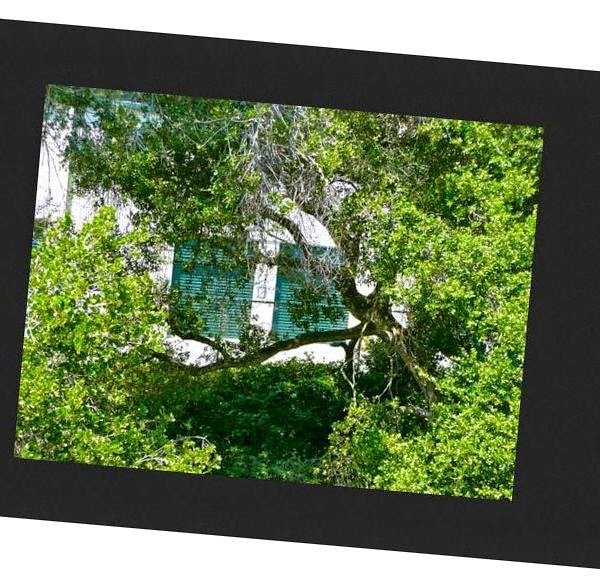
Hp 9050 Mfp Driver world
Go to link Download
HP 500 Notebook XP Drivers
HP 500 Notebook XP Drivers
Specs:
- Genuine Windows XP Home Edition,
FreeDOS, or
Red Flag Linux* - Intel® Pentium® M processor or Intel Celeron® M processor
- Sleek industrial design starting at 5 lb/2.3 kg and 1.18 inch/30.1 mm thin at front
- Mobile Intel 915GM Express Chipset or Mobile Intel 910GML Express Chipset
- Supports up to 1GB of DDR2 SDRAM
- 60-GB 5400 rpm or 40-GB 4200 rpm hard drive
- Intel Graphics Media Accelerator 900
- Integrated 802.11 b/g wireless LAN module**
- Intel Centrino® Mobile Technology**
- Intel 82562V 10/100 Network Connection
- Touchpad with scroll zone
- Protected by one-year standard parts and labor warranty – certain restrictions and exclusions apply
HP 500 Conexant CX20468 Sound Audio Driver
Intel Chipset Installation Utility for ICH7
Intel 915GM Express Chipset Video VGA Driver
HP 500 HP Quick Launch Buttons
HP 500 Synaptics Touchpad Driver
HP 500 Intel PRO/Wireless WLAN Drivers
HP 500 Intel PRO Network Adapter Ethernet LAN Driver
HPQFlash for HP Notebook System BIOS - Windows-Based
HP 500 HP Battery Check
Go to link Download
How to Check Zong Sim Number Without balance
How to Check Zong Sim Number Without balance
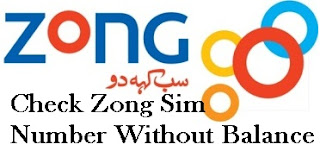
Method 1:-
Method 2:-
1:- Dial *100#2:- Select Option 1 (Send A Call Me Request)
3:- Give Your Another Active Number and Hit OK.
Go to link Download
Thursday, December 29, 2016
Hercules 2014 Hindi Dubbed Movie Watch Online
Hercules 2014 Hindi Dubbed Movie Watch Online
| Storylines | |
|---|---|
| Having experience his legendary twelve labors, Hercules, the Greek demigod, has his vigor as a sword-for-employ tested in the atmosphere of the King of Thrace and his daughter want his aid in defeating a tyrannical warlord. | |
| Genres | Director |
| Action, Adventure | Brett Ratner |
| Writers | Producers |
| Ryan Condal, Evan Spiliotopoulos, Steve Moore | Sarah Aubrey, Peter Berg, Jesse Berger, Ross Fanger, Beau Flynn, James M. Freitag, Hiram Garcia, Stephen Jones, Barry Levine, Brett Ratner |
| Stars | |
| Dwayne Johnson, Ian McShane, John Hurt, Rufus Sewell, Aksel Hennie, Ingrid Bolsø Berdal, Reece Ritchie, Joseph Fiennes, Tobias Santelmann, Peter Mullan, Rebecca Ferguson, Isaac Andrews, Joe Anderson, Stephen Peacocke, Nicholas Moss, Robert Whitelock, Irina Shayk, Christopher Fairbank, Ian Whyte, Karolina Szymczak, Matt Devere, Máté Haumann, Barbara Palvin | |
| NO | NAME SERVER | WATCH LINKS |
|---|---|---|
| 1 | ZeeShare.Com (Recommended) | Watch Now |
Hercules 2014 Hindi Dubbed
Go to link Download
IDM 6 23
IDM 6 23
 Introduction: Internet Download Manager (IDM) is a tool to increase download speeds by up to 5 times, resume and schedule downloads. Comprehensive error recovery and resume capability will restart broken or interrupted downloads due to lost connections, network problems, computer shutdowns, or unexpected power outages. Simple graphic user interface makes IDM user friendly and easy to use.Internet Download Manager has a smart download logic accelerator that features intelligent dynamic file segmentation and safe multipart downloading technology to accelerate your downloads. Unlike other download managers and accelerators Internet Download Manager segments downloaded files dynamically during download process and reuses available connections without additional connect and login stages to achieve best acceleration performance. Internet Download Manager supports proxy servers, ftp and http protocols, firewalls, redirects, cookies, authorization, MP3 audio and MPEG video content processing. IDM integrates seamlessly into Microsoft Internet Explorer, Netscape, MSN Explorer, AOL, Opera, Mozilla, Mozilla Firefox, Mozilla Firebird, Avant Browser, MyIE2, and all other popular browsers to automatically handle your downloads. You can also drag and drop files, or use Internet Download Manager from command line. Internet Download Manager can dial your modem at the set time, download the files you want, then hang up or even shut down your computer when its done. Other features include multilingual support, zip preview, download categories, scheduler pro, sounds on different events, HTTPS support, queue processor, html help and tutorial, enhanced virus protection on download completion, progressive downloading with quotas (useful for connections that use some kind of fair access policy or FAP like Direcway, Direct PC, Hughes, etc.), built-in download accelerator, and many others. Version 6.23 adds Windows 10 compatibility, adds IDM download panel for web-players that can be used to download flash videos from sites like MySpaceTV, and others. It also features complete Windows 8.1 (Windows 8, Windows 7 and Vista) support, video page grabber, redeveloped scheduler, and MMS protocol support. The new version also adds improved integration for IE 11 and IE based browsers, redesigned and enhanced download engine, the unique advanced integration into all latest browsers, improved toolbar, and a wealth of other improvements and new features. Whats new in version 6.23 Build 17 (Released: Jul 24, 2015) Added support for Microsoft Edge browser Fixed bugs How to Install: ( Note: Please strictly follow the installation guide to avoid errors) 1. Install idm by running "idman623build17.exe" Note: no need to exit / close idm if running. 2. Run "32bit Patch build 17.exe" if youre using 32bit operating system or Run "64bit Patch build 17.exe" if youre using 64bit operating system 3. Done. Enjoy simplest IDM installation ever This torrent is tested and safe to install but if your antivirus give any type of error so dont worry just disable your antivirus and install. Itll not harm your computer or anything because its 100% tested and safe. DOWNLOAD HERE |
Go to link Download
HotSpot Shield
HotSpot Shield

Download here:
Go to link Download
HWiNFO 2015 CRACK 4 62 Portable
HWiNFO 2015 CRACK 4 62 Portable

HWiNFO 4.62 + Portable | 9.5 MB
Downloadfrom RapidGator.net
Downloadfrom Up4.im
Go to link Download